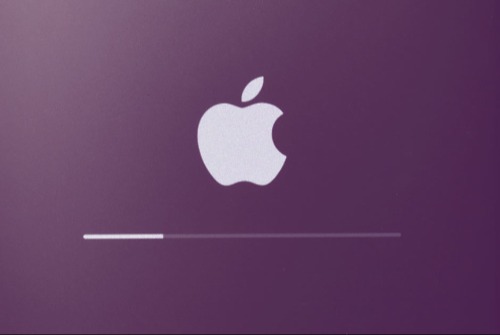Your security is important to us! We’re constantly taking steps to further enhance the protection of your data during this time of increased fraud risk. That’s why Advia just updated our mobile app for iOS to meet new enhanced security measures.
This automatic update will require you to re-enroll in biometrics such as FaceID or TouchID. To help you navigate this update, we’ve put together some FAQs and included more information on how to easily re-enroll in biometrics for a smooth user experience.
1. Why is Advia updating its app for iOS?
We're upgrading our app to enhance security and user data protection for iOS users during a time when fraud risk is on the rise.
2. How will this update affect my ability to use the app?
After the update, you'll be prompted to re-enroll in biometrics such as FaceID or TouchID.
3. Does this mean the app won't launch automatically?
If you have previously enrolled in biometric login, you may be accustomed to the app launching automatically. However, after the update, you'll need to enter your password and re-enroll in biometrics for your first login.
4. What if I don’t know my password?
If you don't know your password, you can reset it right on the app. Ensure we have your most up-to-date contact information. To check, open your app, click Menu followed by Preferences then Manage Contact Info.
5. Can I reset my password without using the app?
Of course! You can also reset your password by visiting adviacu.org and selecting Forgot Password from the login area or by contacting our dedicated customer support team.
6. Do you have tips for creating a new memorable and secure password?
Yes! We recommend using a passphrase instead of just a word (e.g., TimmyLoves2eatpizza!) and making sure it's unique and not used for any other websites or apps.